Why Can’t My Battery Be Recharged After It’s Discharged?
Are you staring at a dead device, frustrated because the battery refuses to charge? This situation can stop a project in its tracks, making you think you need a replacement.
A battery often won’t recharge after a full discharge because its protection circuit has locked it to prevent damage. This is a safety feature, not a failure. The battery isn’t broken; it’s in a deep sleep mode and needs to be carefully woken up.

It’s a moment I’ve seen countless times in my 8+ years in the lithium battery industry. An engineer like you, maybe working on a brilliant new product, leaves a prototype uncharged for too long. They plug it in, nothing happens. They measure the voltage and see 0V. The immediate thought is, "The battery is ruined." It’s an easy conclusion to jump to, but it’s often the wrong one. The problem isn’t always a dead battery; it’s a misunderstood safety system. Let’s dig into what is really going on and how you can solve it.
Can a fully discharged battery be recharged?
You’ve got a battery that shows 0V on your multimeter. It feels final, like the battery is gone for good. You might already be looking for a new one.
Yes, a battery showing 0V can often be recharged. The reading is usually because the internal Protection Circuit Module (PCM) has cut off the power to prevent cell damage. The cell itself still has a low voltage and can be reactivated with a special charging method.
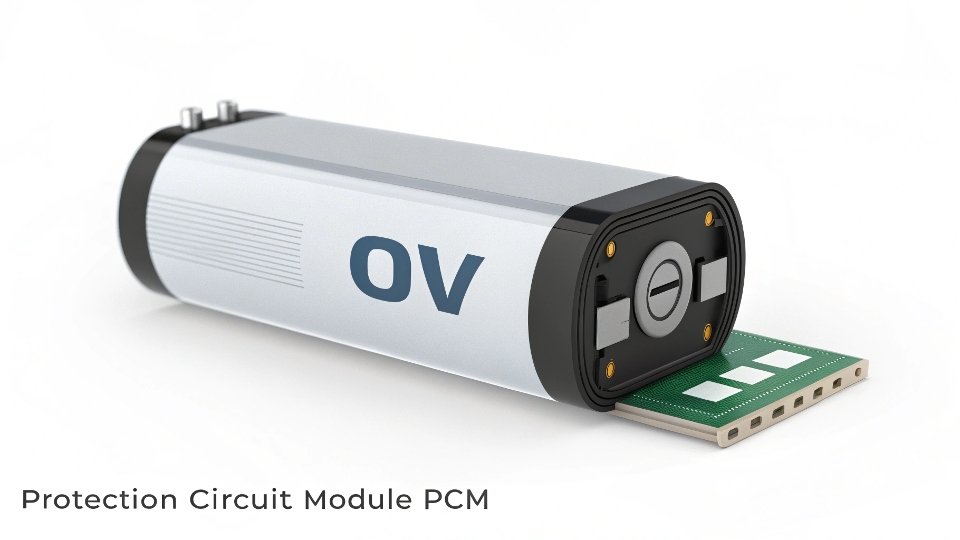
To understand this, you need to think of a modern lithium-ion battery pack as two main parts: the battery cell (where the energy is stored) and the protection circuit (the brain). The protection circuit’s job is to keep the cell safe. One of its most important jobs is to prevent over-discharging. If the cell’s voltage drops below a certain safe level, say 2.5V, the protection circuit steps in. It opens a switch, disconnecting the cell from the outside world. When you measure the voltage at the battery’s external terminals, you’re measuring through this open switch, which is why you see 0V. The cell inside is not at 0V; it’s just being protected. I call this "sleep mode." To wake it up, you have to bypass the protection circuit and give the cell a small, direct charge to raise its voltage back into the safe zone.
Locked vs. Damaged: What’s the Difference?
| Feature | Locked Battery (Asleep | [Permanently Damaged Battery1] |
|---|---|---|
| Voltage at Terminals | Reads 0V or very close to it. | May show a very low voltage (e.g., 1.5V) or 0V. |
| Cause | PCM activated its [under-voltage protection2]a_X). | Cell voltage dropped too low for too long, causing internal chemical damage. |
| Solution | Can be "woken up" by a low-current charge3 directly to the cell. | Cannot be safely recharged. Attempting to do so is a fire risk. |
| Prognosis | Often fully recoverable with minimal capacity loss. | Unrecoverable. The battery must be replaced and properly recycled. |
Can a battery be so dead it won’t charge?
You tried the wake-up procedure, but the battery still won’t cooperate. Now you’re wondering if you’ve reached the end of the line. Is it possible for a battery to be truly dead?
Absolutely. A battery can be so deeply discharged that it is permanently damaged and can never be safely recharged. This happens when the cell’s internal chemistry is irreversibly altered, making any attempt to charge it dangerous.

There is a point of no return. If a lithium-ion cell’s voltage drops below about 2.0V and stays there for an extended period, bad things start to happen inside. The copper current collector can begin to dissolve into the electrolyte. When you later try to charge it, this dissolved copper can re-plate onto the anode, forming tiny, sharp needles called dendrites. These dendrites can grow right through the separator, the thin membrane that keeps the positive and negative sides apart. If they connect the two sides, you get an internal short circuit. This can lead to rapid heating, swelling, and even fire. This isn’t the battery being in "sleep mode"; this is the battery being fundamentally broken. Smart chargers are designed to recognize this state. If they detect a voltage that is too low, they will refuse to start the charging process as a safety precaution.
Signs of a Permanently Dead Battery
- Swelling or Puffing4: The battery casing is no longer flat. This indicates gas buildup from chemical reactions inside. Do not use it.
- Physical Damage5: Any punctures, dents, or leaks in the battery casing mean it’s compromised.
- Inability to "Wake Up"6: If you apply a low-current activation charge and the voltage does not rise, or it rises and then quickly falls back down after removing the current, the cell is likely damaged and cannot hold a charge.
- Gets Hot Immediately: If the battery becomes hot to the touch the instant you try to charge it (even with a normal charger), disconnect it. This is a strong sign of an internal short.
Why will my battery not recharge?
Okay, so your battery isn’t at 0V, and it doesn’t seem permanently damaged. You plug it into its regular charger, and still nothing happens. What else could be the problem?
If the battery cell itself seems fine, the reason it won’t recharge could be a faulty charger, a bad connection, or a broken protection circuit board (PCM/BMS). The problem isn’t always the cell; it’s often part of the supporting system.
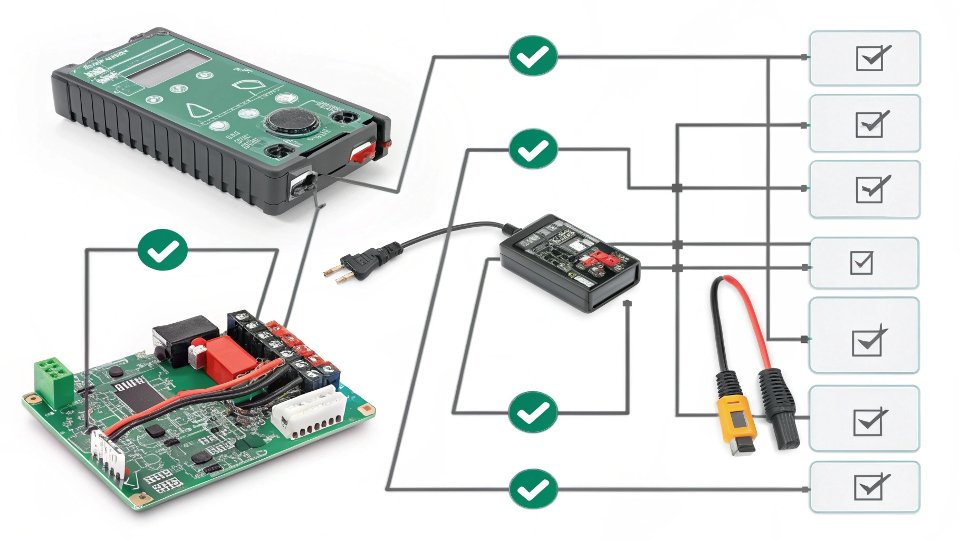
I once worked with a company developing a new handheld scanner. They sent back a whole batch of "bad" batteries that wouldn’t charge. I tested the first one, and it charged perfectly. I tested the second, third, and fourth—all fine. The problem wasn’t the batteries at all. After some discussion, we found that a pin inside their device’s charging connector was slightly bent, preventing a solid connection. It’s a reminder to always check the simple things first. Before you blame the battery, you need to troubleshoot the entire charging system. Is the charger itself working? Is the cable good? Are the connectors clean and tight? The protection circuit itself can also fail, getting stuck in an "off" state even when the battery cell is perfectly healthy.
A Simple Troubleshooting Checklist
| Step | Action | What to Look For |
|---|---|---|
| 1. Check the Charger | Use a multimeter to measure the output voltage of your charger without the battery connected. | The voltage should be slightly higher than the battery’s nominal voltage. If it’s 0V, the charger is likely broken. |
| 2. Inspect Connections | Look closely at all charging ports, connectors, and cables. | Check for dirt, corrosion, or bent/broken pins. Ensure the connection is snug and not loose. |
| 3. Measure Battery Voltage | Measure the voltage directly at the battery’s output terminals. | If it’s above the low-voltage cutoff (e.g., >3.0V) but it won’t charge, the problem is likely the charger or the PCM. |
| 4. Isolate the PCM | (Advanced) If possible, check the voltage directly on the cell terminals, bypassing the PCM. | If the cell voltage is healthy but the output terminal voltage is 0V, the PCM has likely failed and needs replacement. |
Conclusion
A battery that won’t recharge isn’t always a lost cause. Often, its protection circuit is just doing its job. By understanding the system, you can safely bring it back to life.
…
-
Learn about the risks and consequences of using a permanently damaged battery to ensure safety and proper handling. ↩
-
Understanding under-voltage protection can help you prevent battery damage and extend battery life. Explore this resource for detailed insights. ↩
-
Discover the benefits of low-current charging techniques to safely revive sleeping batteries and enhance their lifespan. ↩
-
Understanding the implications of battery swelling can help you ensure safety and proper disposal of damaged batteries. ↩
-
Identifying physical damage in batteries is crucial for safety and can prevent accidents or further damage. ↩
-
Learning about battery wake-up issues can help you troubleshoot and understand battery health better. ↩
